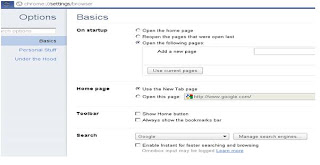
Chrome Tricks
Chrome Trick 1 :
Instead of opening just one webpage, you can open several pages on startup, in chrome. To open multiple pages on startup, look at the top right of your chrome window and click on the ‘wrench’ icon (Customize and control Chrome). After that select the ‘Option’ and then choose the “on startup… open the following pages” option from the ‘Basic’ tab. To add the pages, which you want to see on startup, you can manually enter the URL of those pages or you can simply press the ‘Add’ button and you will get a list of recently surfed WebPages. Choose those pages which you require. Now, those WebPages will automatically be opened when you open your chrome.
No comments:
Post a Comment