Explore Tricks
Wednesday, January 8, 2020
HOSTED PBX: SAVE BIG FOR YOUR COMPANY
Thursday, November 17, 2016
Will you implement VoIP Technology for Your Enterprise?
Saturday, July 23, 2011
Internet Tricks
Internet Trick 1
If you want to zoom in and out in your browser, simply press the [Ctrl] key and use the “up/down scroll” of the mouse wheel to zoom in and out accordingly. Again if you want to view the original font size just press [Ctrl] key and press [0].Internet Trick 2
If you surfing internet and you like to use the full screen to view the website, just press [F11] key, then all the toolbars and address bars will be removed from the screen and you can view the full screen size to view the website. To get back to the original view again press [f11] key again on your keyboard.Internet Trick 3
To go to the address bar, you can use [Ctrl] + [L] as shortcut key. After that you can auto complete your website by using this Internet Trick. At first go to the address bar using the shortcut key [Ctrl] + [L]. Now, write the name of the site without the www and the .com and then press [Ctrl] + [Enter]. By using this, it will fill up the www and the .com by itself.Internet Trick 4
In the Firefox, when you type anything at the address bar, the sites, you already visited, automatically appears in a drop down list. If you want to delete any of them, just use the down arrow and go to that address which you want to delete and simply press the Delete key to remove it from the list.Internet Trick 5
If you want to use your mouse for the internet purpose, you can use some mouse Internet Tricks used in the internet. Those Internet Tricks are:- Ctrl-scroll up:- It will help you to increase text size.
- Ctrl-scroll down:- It will help you to decrease text size.
- Shift-scroll up:- It will help you to go to the next page.
- Shift-scroll down:- It will help you to go to the previous page.
- Middle click on link:- It will open in new tab
- Middle click on a tab:- It will help you to close the tab.
Internet Trick 6
You can also use some keyboard shortcuts to increase your browsing speed. Those are as follows:-- Ctrl+T:- you can use it for new tab.
- Ctrl-W:- It will help you to close tab.
- Ctrl+L:- It will help you to go to the address bar.
- Ctrl+=:- It will increase text size.
- Ctrl+- :- It will decrease text size.
- Alt-Home:- It will help you to go to home page.
- Spacebar:- You can use it for page down.
- Shift-Spacebar:- You can use it for page up.
Chrome Tricks
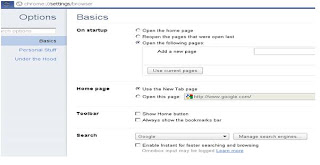
Chrome Tricks
Chrome Trick 1 :
Instead of opening just one webpage, you can open several pages on startup, in chrome. To open multiple pages on startup, look at the top right of your chrome window and click on the ‘wrench’ icon (Customize and control Chrome). After that select the ‘Option’ and then choose the “on startup… open the following pages” option from the ‘Basic’ tab. To add the pages, which you want to see on startup, you can manually enter the URL of those pages or you can simply press the ‘Add’ button and you will get a list of recently surfed WebPages. Choose those pages which you require. Now, those WebPages will automatically be opened when you open your chrome.
Tricks To Disable The New Facebook Photo Viewer
Facebook always launch new features without its user’s consent.They even don’t bother to give an option to revert back to old interfaces.Recent changes Include New Facebook Photo Viewer and New chat sidebar.Particularly,the New Facebook Photo Viewer which opens a black lightbox has irked a lot of users.It seems that facebook may disable this feature soon due to poor user response but for now we can use some tricks to disable this feature.
Here are a few Tricks to Disable The New Facebook Photo Viewer
By Url Cracking
After you click on any image you will notice that whenever the photo opens in New Photo Viewer its URL always ends with &theater
e.g Here is URL of a photo that has been opened in New facebook Photo Viewer
http://www.facebook.com/?ref=home#!/photo.php?fbid=10150100833538099&set=a.472337743098.253837.162547318098&theater
If you remove &theater and press ENTER the photo will automatically open in Facebook Classic viewer and you can view the album using Next or Back buttons above photo
Open Photo in New Browser Window or Tab
If you open a photo in new browser window or Tab it will open in facebook classic photo viewer.
Reload the Photo
If you have opened a photo in New Facebook Photo Viewer you can switch to classic viewer by pressing F5 key or you can Right Click on photo and then Click on Reload.

More Info
More Info
More Info
More Info
More Info
More Info
More Info
More Info
More Info
More Info
More Info
More Info
More Info
More Info
More Info
More Info
More Info
More Info
More Info
More Info
More Info
More Info
More Info
More Info
More Info
More Info
More Info
More Info
More Info
More Info
More Info
More Info
More Info
More Info
More Info
More Info
More Info
More Info
More Info
More Info
More Info
More Info
More Info
More Info
More Info
More Info
More Info
More Info
More Info
More Info
More Info
More Info
More Info
More Info
More Info
More Info
More Info
More Info
More Info
More Info
More Info
More Info
More Info
More Info
More Info
More Info
More Info
More Info
More Info
More Info
More Info
More Info
More Info
More Info
More Info
More Info
More Info
More Info
More Info
More Info
More Info
More Info
More Info
More Info
More Info
More Info
More Info
More Info
More Info
More Info
More Info
More Info
More Info
More Info
More Info
More Info
More Info
More Info
More Info
More Info
More Info
More Info
More Info
More Info
More Info
More Info
More Info
More Info
More Info
More Info
More Info
More Info
More Info
More Info
More Info
More Info
More Info
More Info
More Info
More Info
More Info
More Info
More Info
More Info
More Info
More Info
More Info
More Info
More Info
More Info
More Info
More Info
More Info
More Info
More Info
More Info
More Info
More Info
More Info
More Info
More Info
More Info
More Info
More Info
More Info
More Info
More Info
More Info
More Info
More Info
More Info
More Info
More Info
More Info
More Info
More Info
More Info
More Info
More Info
More Info
More Info
More Info
More Info
More Info
More Info
More Info
More Info
More Info
More Info
More Info
More Info
More Info
More Info
More Info
More Info
More Info
More Info
More Info
More Info
More Info
More Info
More Info
More Info
More Info
More Info
More Info
More Info
More Info
More Info
More Info
More Info
More Info
More Info
More Info
More Info
More Info
More Info
More Info
More Info
More Info
More Info
More Info
More Info
More Info
More Info
More Info
More Info
More Info
More Info
More Info
More Info
More Info
More Info
More Info
More Info
More Info
More Info
More Info
More Info
More Info
More Info
More Info
More Info
More Info
More Info
More Info
More Info
More Info
More Info
More Info
More Info
More Info
More Info
More Info
More Info
More Info
More Info
More Info
More Info
More Info
More Info
More Info
More Info
More Info
More Info
More Info
More Info
More Info
More Info
More Info
More Info
More Info
More Info
More Info
More Info
More Info
More Info
More Info
More Info
More Info
More Info
More Info
More Info
More Info
More Info
More Info
More Info
More Info
More Info
More Info
More Info
More Info
More Info
More Info
More Info
More Info
More Info
More Info
More Info
More Info
More Info
More Info
More Info
More Info
More Info
More Info
More Info
More Info
More Info
More Info
More Info
More Info
More Info
More Info
More Info
More Info
More Info
More Info
More Info
More Info
More Info
More Info
More Info
More Info
More Info
More Info
More Info
More Info
More Info
More Info
More Info
More Info
More Info
More Info
More Info
More Info
More Info
More Info
More Info
More Info
More Info
More Info
More Info
More Info
More Info
More Info
More Info
More Info
More Info
More Info
More Info
More Info
More Info
More Info
More Info
More Info
More Info
More Info
More Info
More Info
More Info
More Info
More Info
More Info
More Info
More Info
More Info
More Info
More Info
More Info
More Info
More Info
More Info
More Info
More Info
More Info
More Info
More Info
More Info
More Info
More Info
More Info
More Info
More Info
More Info
More Info
More Info
More Info
More Info
More Info
More Info
More Info
More Info
More Info
More Info
More Info
More Info
More Info
More Info
More Info
More Info
More Info
More Info
More Info
More Info
More Info
More Info
More Info
More Info
More Info
More Info
More Info
More Info
More Info
More Info
More Info
More Info
More Info
More Info
More Info
More Info
More Info
More Info
More Info
More Info
More Info
More Info
More Info
More Info
More Info
More Info
More Info
More Info
More Info
More Info
More Info
More Info
More Info
More Info
More Info
More Info
More Info
More Info
More Info
More Info
More Info
More Info
More Info
More Info
More Info
More Info
More Info
More Info
More Info
More Info
More Info
More Info
More Info
More Info
More Info
More Info
More Info
More Info
More Info
More Info
More Info
More Info
More Info
More Info
More Info
More Info
More Info
More Info
More Info
More Info
More Info
More Info
More Info
More Info
More Info
More Info
More Info
More Info
More Info
More Info
More Info
More Info
More Info
More Info
More Info
More Info
More Info
More Info
More Info
More Info
More Info
More Info
More Info
More Info
More Info
More Info
More Info
More Info
More Info
More Info
More Info
More Info
More Info
More Info
More Info
More Info
More Info
More Info
More Info
More Info
More Info
More Info
More Info
More Info
More Info
More Info
More Info
More Info
More Info
More Info
More Info
More Info
More Info
More Info
More Info
More Info
More Info
More Info
More Info
More Info
More Info
More Info
More Info
More Info
More Info
More Info
More Info
More Info
More Info
More Info
More Info
More Info
More Info
More Info
More Info
More Info
More Info
More Info
More Info
More Info
More Info
More Info
More Info
More Info
More Info
More Info
More Info
More Info
More Info
More Info
More Info
More Info
More Info
More Info
More Info
More Info
More Info
More Info
More Info
More Info
More Info
More Info
More Info
More Info
More Info
More Info
More Info
More Info
More Info
More Info
More Info
More Info
More Info
More Info
More Info
More Info
More Info
More Info
More Info
More Info
More Info
More Info
More Info
More Info
More Info
More Info
More Info
More Info
More Info
More Info
More Info
More Info
More Info
More Info
More Info
More Info
More Info
More Info
More Info
More Info
More Info
More Info
More Info
More Info